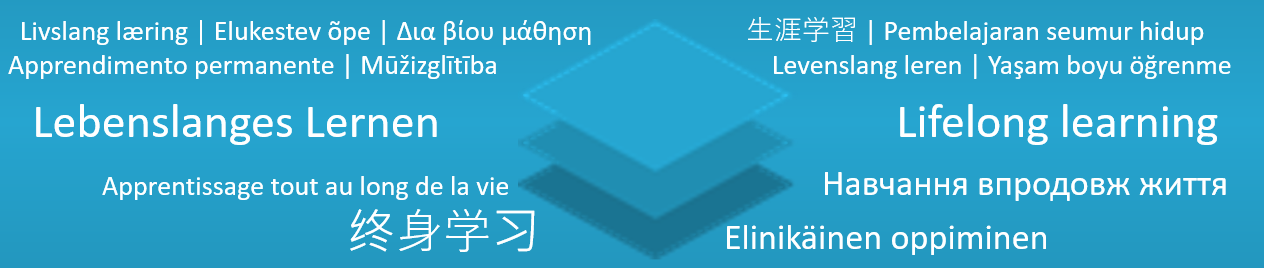In October 2017, Konrad Rennert produced several videos on the topic of database basics with Microsoft Access to help his course participants prepare for the European Computer Driving Licence exams. The name ECDL no longer exists. The learning objectives remained. One of his clients has introduced its own certification. The topics for exam preparation are similar to those of 6 years ago. Just like back then, many course participants speak German as a foreign language. Therefore, Rennert has machine-translated the German text into English, French and Chinese using DeepL. The desired language can be selected by clicking on the corresponding abbreviation:
| DE German |
FR French |
ZH Chinese |
The videos are automatically transcribed. Subtitles can be translated appropriately by selecting one of over 100 foreign languages. Many hyperlinks complement the videos and if you want to read the pages in another foreign language rather than German, any modern browser can provide a suitable translation.
Below is the text from the article Applying databases – acquiring and certifying basic knowledge of Microsoft Access from autumn 2017. Some hyperlinks that no longer work have been revised in it:
In October (2017) Konrad Rennert is again tele-tutor for a database course with the current version of Microsoft-Access. The participants are spread over many locations in Germany and take the ECDL exam at the end..
To make it stress-free to listen to the live lecture and not have to take notes, the lecturer has put together a 14-part video cassette with the knowledge areas relevant to the exam.
In the last course, almost all participants passed the exam. The Herdt-Verlag workbook supplied with the course and the supplements on the internet are also recommended. It is more difficult to familiarise oneself with the course by reading the text than by watching the video. However, the implementation of the written instructions prepares well for understanding the exam questions. This is especially important for course participants whose mother tongue is not German.
The course includes about 40 self-assessment questions and an exercise database on a Moodle learning platform.
All learning objectives for the database module follow below the video. Links to interesting websites have been added. Also linked are the 14 YouTube videos with a total duration of almost 4 hours.
.
.
.
.
.
.
| The current catalogue of learning objectives for the ECDL can be downloaded as a pdf file. | |
1 |
Understanding databases |
| 1.1 | Key Concepts [Video] |
| 1.1.1 | Understand what a databaseis. |
| 1.1.2 | Understand the difference between data and information. |
| 1.1.3 | Understand how a database is organised in terms of tables, records and fields. |
| 1.1.4 | Know everyday applications of large databases such as: Airline booking systems, public administration databases, banks’ DP systems, patient databases in hospitals. [Examples: Lufthansa, Bahn, Job exchange]
ChatGPT adds to the topic: There are many database applications that are widely used in our everyday life. Some examples are:
These are just a few examples of database applications that are common in our daily lives. |
| 1.2 | Database organisation [Video] |
| 1.2.1 | Understand that each table in a database should only contain data on a single topic. [details] |
| 1.2.2 | Understand that each field in a table should contain only one data element. |
| 1.2.3 | Understand that the content of a field should be assigned a appropriate field data type: text, number, date/time, yes/no. |
| 1.2.4 | Understand that fields have certain field properties such as: Field size, Format, Default value. |
| 1.2.5 | Understand what a primary key is. |
| 1.2.6 | Understand what an index is. Understand how an index enables faster access to data. |
| 1.3 | Relationships [Video] |
| 1.3.1 | Understand that relationships in a database are mainly used to minimise repetition (duplication) of data. |
| 1.3.2 | Understand that a relationship links a unique field in one table to a field in another table. |
| 1.3.3 | Understand that it is important to maintain integrity in relationships between tables. |
| 1.4 | Operation [Video] |
| 1.4.1 | Know that professional databases are designed and created by database specialists. [Database design] |
| 1.4.2 | Know that data entry, data maintenance and information retrieval are performed by users. |
| 1.4.3 | Know that a database administrator grants access rights to certain individuals for certain data. |
| 1.4.4 | Know that a database administrator is responsible for restoring a database after a technical problem. |
2 |
Use programme |
| 2.1 | Working with databases [Video] |
| 2.1.1 | Start or stop database programme. |
| 2.1.2 | Open or close database. |
| 2.1.3 | Create database and save it in one location on one drive. |
| 2.1.4 | Show and hide integrated toolbars. Restore and minimise the ribbon. |
| 2.1.5 | Use available help functions. |
| 2.2 | Basic tasks [Video] |
| 2.2.1 | Open, save and close a table, query, form or report. |
| 2.2.2 | Switch between different views in a table, query, form or report |
| 2.2.3 | Delete a table, query, form or report. |
| 2.2.4 | Navigate between different records in a table, query, form or report |
| 2.2.5 | Arrange records in a table, form, query output in ascending or descending numerical or alphabetical order. |
3 |
Tables |
| 3.1 | Records [Video] |
| 3.1.1 | Add or delete records in a table. |
| 3.1.2 | Add, change or delete data in a record |
| 3.2 | Design [Video] |
| 3.2.1 | Create a table and give it a name. Create fields with their associated data type, such as: Text, Number, Date/Time, Yes/No. |
| 3.2.2 | Apply field properties: Field size, number format, date/time format, default value. |
| 3.2.3 | Create validity rule for number, date/time, currency. |
| 3.2.4 | Understand what you do when you change data types or field properties in a table. |
| 3.2.5 | Defining a field as a primary key |
| 3.2.6 | Index a field (with or without allowed duplicates). |
| 3.2.7 | Add a field to an existing table. |
| 3.2.8 | Change column width in a table. |
4 |
Search for information |
| 4.1 | Main features [Video] |
| 4.1.1 | Use the Search function to search for a specific word, number or date in a field. |
| 4.1.2 | Apply filters to a table or form. |
| 4.1.3 | Remove filters from a table or form. |
| 4.2 | queries [video] |
| 4.2.1 | Understand that a query is used to extract and analyse data. |
| 4.2.2 | Create a simple query using specific search criteria and give it a name. |
| 4.2.3 | Create a query over two tables using specific search criteria and give it a name. |
| 4.2.4 | Add criteria to a query by using one or more of the following operators: = (equal to), <> (not equal to), < (less than), <= (less than or equal to), > (greater than), >= (greater than or equal to). |
| 4.2.5 | Add criteria to a query by using one or more of the following logical operators: AND, OR, NOT. |
| 4.2.6 | Use wildcards in a query, * or %, ? or_. |
| 4.2.7 | Edit a query. Add, change, remove criteria. |
| 4.2.8 | Edit a query. Add, remove, move, hide or show fields. |
| 4.2.9 | Execute a query. |
5 |
Objects |
| 5.1 | Forms [Video] |
| 5.1.1 | Understand that a form is used to display and maintain records. |
| 5.1.2 | Create a form and give it a name. |
| 5.1.3 | Use forms to enter new records. |
| 5.1.4 | Use forms to delete records |
| 5.1.5 | Use a form to add, modify or delete data in a record. |
| 5.1.6 | Add and change text in header or footer in a form. |
6 |
Outputs |
| 6.1 | Reports, Data export [Video] |
| 6.1.1 | Understand that reports are used to print out selected information in the form of a table or query. |
| 6.1.2 | Create a report based on a table or query and give it a name. |
| 6.1.3 | Change the order of data fields and headings in the layout of a report. |
| 6.1.4 | Group certain fields in a report in a meaningful way, by total, minimum, maximum, average, count. |
| 6.1.5 | Add and change text in header or footer in a report. |
| 6.1.6 | Export a table or query result in a spreadsheet, text format (.txt, .csv) or XML format to a drive. |
| 6.2 | Print [Video] |
| 6.2.1 | Change page orientation (portrait, landscape) of a table, form, query result or report. Change paper size. |
| 6.2.2 | Print page, selected records or complete table. |
| 6.2.3 | Print all records or specific pages of a form in the form layout. |
| 6.2.4 | Print query result. |
| 6.2.5 | Print specific page(s) of a report or the entire report |
DatabaseOnlyWithData DatabaseAtTheEndOfTheLastVideo.
There is a self-test to prepare for the ECDL exam:
Access Database Self-Test with 42 Tasks.
22 questions test your ability to work with the installed Access database software.
20 questions test your basic database knowledge according to the ECDL learning objectives.
To complete the tasks, you need the ZIP archive containing the database for the practical questions and also the pdf file with the 42 tasks: https://konrad-rennert.de/wp-content/uploads/2018/07/Lernkontrolle.zip.
The correct solutions can be seen in the video: