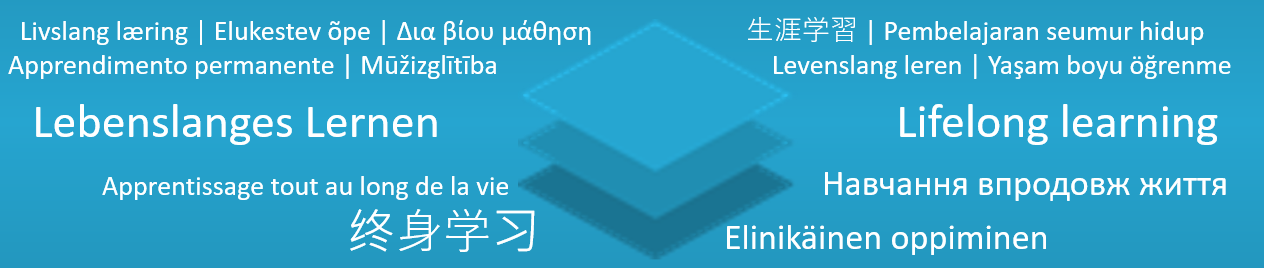From Data Protection to Data Backup – Everything You Need to Know for Secure Work in the Digital Space.
The title reflects the comprehensive nature of the course, covering various aspects of IT security, from data protection and threats to encryption, network security, malware, internet safety, secure communication, and data backup.
KR as the speaker in the video speaks German. His spoken words can be read as subtitles in many languages using the CC button.
The video presents recommended materials for the online course on IT security, which focuses on data protection and security. It includes materials from Herdt-Verlag from 2016, the Easy4Me offer from Austria with interactive elements, and a presentation by the lecturer, who will start with an overview in the next video.
The second part deals with data threats, their protection and security. Topics include knowledge of data, information, data protection methods, the General Data Protection Regulation and copyright law. The speaker emphasises the importance of encryption, access control and explains various aspects of the General Data Protection Regulation and copyright law.
The video focuses on copyright law and copyright in the context of IT security. It contains materials and resources, including the website of the Federal Agency for Civic Education. The speaker shares his experience of a copyright infringement court case and explains specifics of German copyright law. He also offers his support for learners of German.
The video discusses cybercrime and presents various forms as well as examples. There are recommendations for course materials, including the BKA website. The speaker warns of various forms of fraud and gives tips on recognising fraudulent emails. He refers to Wikipedia as a further source of information on cybercrime.
The video explains encryption and password protection in the context of IT security. It presents materials from the German Federal Office for Information Security (BSI) and emphasises the security of biometric procedures. The speaker emphasises the automatic translation capabilities of modern browsers and offers a wide range of materials for learning and exam preparation.
The first in a series on networks, network security and their role in efficient work processes. The speaker introduces multilingual subtitles and vocabulary for German learners. He explains different network types such as LAN, WLAN, VPN, MAN and global networks, gives practical examples and discusses risks for network administrators.
The second part on network security covers threats from cyber warfare, personal risks from hacker attacks and security measures such as access control, firewall and encryption. The speaker uses links, images and Excel spreadsheets to explain concepts and examples.
This video highlights the topic of malware and provides tips for exam preparation. It explains different types of malware, such as adware, spyware, trojans and macro viruses. The speaker recommends materials from Herdt-Verlag and Easy4Me, as well as Wikipedia articles on malware and IT security.
The ninth part of the series looks at malware protection and explains how antivirus programmes work. The speaker offers tips on preparing for the exam, recommends various sources and gives an overview of Windows Defender as a simple and free solution.
The video provides information on safe behaviour on the internet and covers topics such as identity theft, the obligation to provide a legal notice, how to deal with emails and shows that the internet knows no forgetting. The speaker warns of dangers, gives examples and provides tips on safe Internet use.
The focus is on secure and encrypted communication on the Internet. The speaker explains the importance of confidentiality, authenticity and integrity. He covers methods of encryption and signatures and gives examples of encrypted communication in everyday life.
The last video explains how to perform data backup in the personal space. It shows different media and methods for backing up data, gives tips and shares anecdotes from the speaker’s own experience. It also provides links to other sources for comprehensive information on data backup.